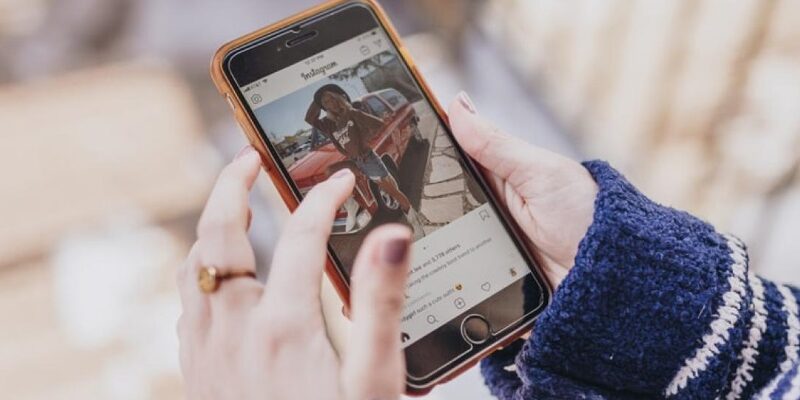Swipe up on Instaram accounts is nothing new and has been around for quite some time. However, not everyone can take advantage of the opportunity to insert a link to a report!
Find out what conditions you need to meet to have the SWIPE UP option appear on your Instagram account and in your accounts.
What conditions do you need to meet?
In order to activate the Swipe Up function and thus place links to external sites, e.g. your blog or online store, you need to meet just 3 conditions! Nothing complicated? Well, this may be the wrong impression… One condition may require time and a lot of work in order to achive it.
Find out what conditions you must meet to activate links in your relations on Instagram. The conditions you need to meet are presented below:
- Your account should have a public status (access for everyone)
- Your Instagram account must have the status of a company profile, so it should be connected to your Facebook fanpage.
- Your Instagram profile must have at least 10,000 followers (ten thousand).
Activating Swipe Up on Instagram
Once you meet the above 3 conditions, Instagram will activate the SWIPE UP feature automatically, you don’t have to enable anything in your profile settings.
If at some point you no longer meet the conditions, Instagram will automatically disable the SWIPE UP feature on your profile. This can simply happen by your number of followers dropping to 9,999 or switching your profile to private, causing the feature to be deactivated automatically.
Having trouble getting 10,000 followers? Buy them with us… Check out our offer and buy Instagram followers!
Find out the answers to the most frequently asked questions
What does Swipe Up mean?
Swipe Up is, in the simplest translation, “Swipe up,” which is the action you need to perform on the device screen to unlock a certain functionality.
How do you do a Swipe Up on Instagram?
If the Swipe Up feature is activated, you will see an option in the top right corner to add a link to your account on Instagram. In the article we described what conditions you need to meet to activate the feature.
How to add a link to instastory under 10000 followers?
There is no easy way to do this. However, you can record a video (longer than 30s) on IGTV showcasing a blog post by adding a link in the video description. And then link to it in your insta story.