Find out what login methods are acceptable on Instagram. Discover all the possibilities of Instagram!
In this article, we will explain you how you can log in to Instagram on both your mobile device (phone/smartphone, tablet) and your computer.
Instagram on your computer
The not-so-obvious login method is one that any of us can do via laptop or desktop. This is because Instagram is not just an iOS and Android app. Instagram has a website, which can be accessed at https://www.instagram.com. The website, of course, has many limitations compared to the application, but the basic functions such as viewing content, liking and commenting are available.

Logging in via instagram.com
While visiting instagram.com website, we can log in the traditional way by providing a login, which can be a username, phone number or email address and by using our Facebook account.
Usage of login and password
If you do not know your password, you should use the password reminder and set a new one.
In case of e.g. our account located at https://www.instagram.com/instamarketing.pl/ login takes the following form:
User name: instamarketing.pl
Phone number: +48608597031
E-mail: kontakt@prostymarketing.pl
Of course we will not tell you the password, it is so complicated that no one will be able to handle it.
Using your Facebook account
Alternatively, we can use the login with the Facebook profile as long as we have linked and have connected the Instagram account with the Facebook profile.
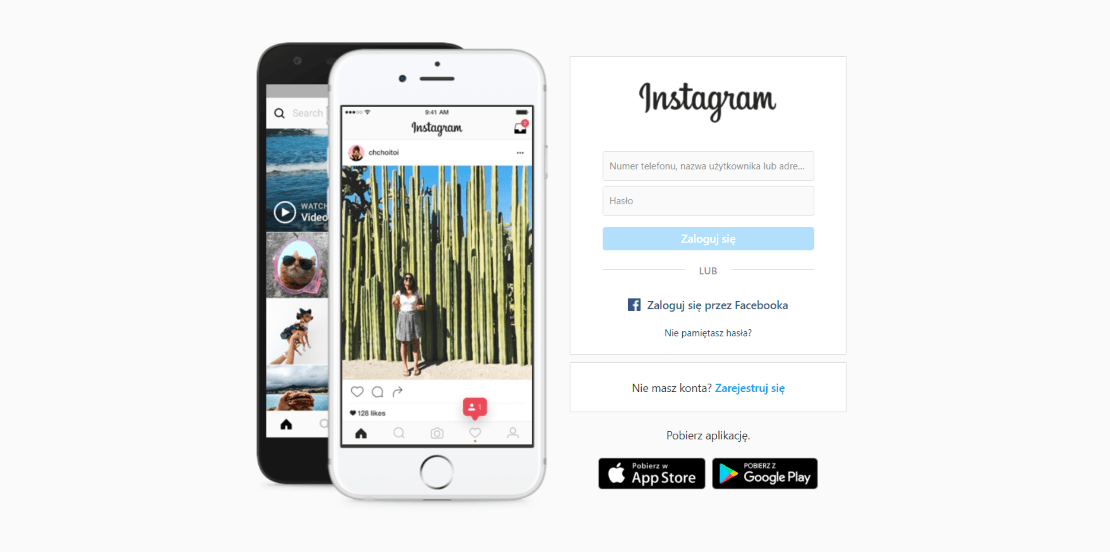
Instagram on your phone, smartphone or tablet
Logging in on an Android device, iOS or any other system on which the Instagram app is available is no different than the one described above on a computer. To log in to Instagram on e.g. iPhone or Samsung you will still need a login (username, phone number, or email address) and a password. An alternative here, like mentioned above would be to log in using your Facebook profile.

However, in order to log in to the Instagram app, you need to download the Instagram app from the Google Play store or AppStore. After downloading and installing the app, you can proceed to log in using your credentials.
If you don’t remember your login details, use the password reminder and restart your password. Instagram will send you a special link to change your password via email.
Find out the answers to the most frequently asked questions
I log in to Instagram using Facebook, how can I log in normally?
It is relatively simple. You need to create a password for your account. To do this, make sure you have entered your email address and phone number in your profile edit. Then go to https://www.instagram.com/accounts/password/reset/ and request to change your password. A link to change your password will be sent to you via e-mail.
I don't remember my username. How do I remember it?
Your Instagram account login is the same as your username on Instagram. Visit your profile and check what username you have.
I have linked accounts on Instagram how do I disconnect them?
Restart the password for each account and set a new one.


